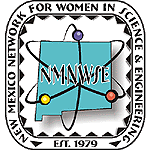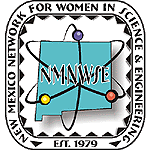|
 NOTE:
The 2012 NMNWSE Careers CDs which show up on your desktop as a CD icon labeled "Nontrad" were inadvertently burned missing the file "CONTENTS.HTM".
If you have one of these CDs, here is a replacement contents file: NOTE:
The 2012 NMNWSE Careers CDs which show up on your desktop as a CD icon labeled "Nontrad" were inadvertently burned missing the file "CONTENTS.HTM".
If you have one of these CDs, here is a replacement contents file:
 Mac users: Mac users:
  please download this file please download this file
When saving from your browser, use the option to "save as page source", not as a webarchive.
 PC users: PC users:
  CD in drive F CD in drive F
  CD in drive E CD in drive E
  CD in drive D CD in drive D
  CD in drive G CD in drive G
  other drives: contact the webmaster. other drives: contact the webmaster.
internet explorer note: use the save option "html only" (not "webpage, complete") and save as "Nontrad.htm". With the Nontrad CD in your CD drive, if you do not see the image files when you open "Nontrad.htm" in your browser, then copy and paste to "Nontrad-Copy.htm", or open this file in Notepad and use the "save as" "all files" option to save copies to "Nontrad2.htm" and "Nontrad3.hta", then try opening these copies in your browser. If none of these copies allow you to see the image files and click on the links to navigate to the files on the CD in the CD drive, you'll have to manually open the indicated files on the CD. use the save option "html only" (not "webpage, complete") and save as "Nontrad.htm". With the Nontrad CD in your CD drive, if you do not see the image files when you open "Nontrad.htm" in your browser, then copy and paste to "Nontrad-Copy.htm", or open this file in Notepad and use the "save as" "all files" option to save copies to "Nontrad2.htm" and "Nontrad3.hta", then try opening these copies in your browser. If none of these copies allow you to see the image files and click on the links to navigate to the files on the CD in the CD drive, you'll have to manually open the indicated files on the CD.
 Other operating systems: please contact the webmaster. Other operating systems: please contact the webmaster.
 Note in the above linked files you will not see images, nor will the links work, until they have been downloaded to your desktop and the Nontrad CD is is your CD drive. You may also need to do the additional steps in the "internet explorer note" above.
Note in the above linked files you will not see images, nor will the links work, until they have been downloaded to your desktop and the Nontrad CD is is your CD drive. You may also need to do the additional steps in the "internet explorer note" above.
 The approriate version of the above file should allow one to navigate the CD. To use, insert the CD, download the appropriate replacement contents file above, place the downloaded file on your desktop and open it with your browser. With any luck, you are good to go.
The approriate version of the above file should allow one to navigate the CD. To use, insert the CD, download the appropriate replacement contents file above, place the downloaded file on your desktop and open it with your browser. With any luck, you are good to go.
If this fails, unfortunately you will need to navigate to the folders on the CD and open the files individually. The above files should in any case show you the CD contents and the folders on the CD where you can find that content.
 Alternately, we have provided an "online version" of the CD at
Alternately, we have provided an "online version" of the CD at
 https://archive.nmnwse.org/careers/CareersCD/ https://archive.nmnwse.org/careers/CareersCD/
although the contents are not identical.
We apologize for the inconvenience.
The NMNWSE Board
|